New Features
Inbox Previews
MoEngage provides native integration with Email on Acid to preview your email campaign content. Previews help visualize email on different devices and email clients.
For example, a mobile device that runs Gmail on Android 8 or a desktop that runs Apple Mail on an OS X.
For more information, refer to Inbox Previews.
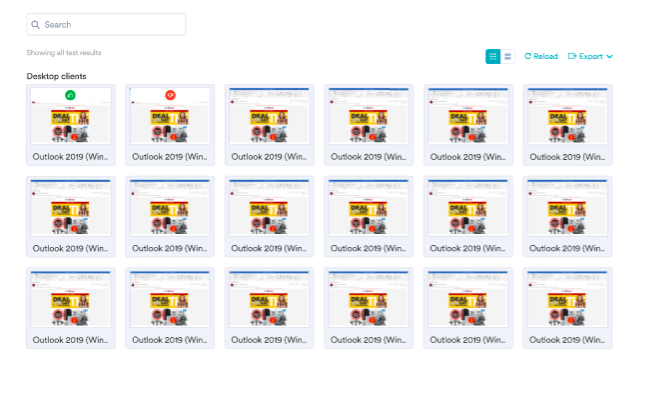
Spam Checker
Reduce the likelihood of your email campaign hitting the spam folder instead of the inbox through the spam checker. The test looks at the content of your email that may cause spam delivery such as:
- Blacklisted URLs in the email or its content.
- Misleading subject lines. Very image-heavy email content.
- Spelling and grammar issues.
- Missing unsubscribe link in the footer.
- Spam trigger words, subject line (too long or too short), or a sender email address that has been blacklisted
For more information, refer to Spam Checker.
Email - View in Browser
Customize the placement of the view in the browser position in the email campaign. The default position is at the top of the campaign.
For more information, refer to Customizing your email content.
Campaign Approval Flow for SMS
MoEngage has introduced the campaign approvals for the SMS campaign. Campaign Approval Flow aligns with your organizational structure and process.
For more information, refer to Campaign Approval Workflow.