Overview
You may choose to edit a previously created campaign, and depending on whether the push campaign was configured as one-time or periodic, the options available for editing the campaign may vary.
Edit One-time campaign/s
Marketers can reconfigure the following fields/data.
-
-
- Campaign name
- Target platform
- Segmentation filters/type
- Variations/Variation Messges
- Type of A/B testing, for instance, from static to dynamic and vice versa
- Distribution percentage of variations (for static A/B Multivariate testing) and control
- Date/time
- Advanced settings
-
| info |
Note Marketers cannot edit send type, conversion goal, and attribution window. |
Edit Periodic Campaign/s
There are a few options available to edit periodic campaign/s based on the campaign's current status and the trigger event occurrence in the past.
Status - Scheduled and no past triggers.
Marketers can reconfigure the following fields/data.
-
-
- Campaign name
- Target platform
- Segmentation filters/type
- Variations/Variation Messges
- Type of A/B testing, for instance, from static to dynamic and vice versa
- Distribution percentage of variations (for static A/B Multivariate testing) and control
- Send Date/time
- Advanced settings
-
| info |
Note Marketers cannot edit send type, conversion goal, and attribution window. |
Status - Active and one past trigger
Marketers can reconfigure the following fields/data.
-
-
- Campaign name
- Target platform
- Segmentation filters/type
- Variations/Variation Messges
- Type of A/B testing, for instance, from static to dynamic and vice versa
- Distribution percentage of variations (for static A/B Multivariate testing) and control
- Send Date/time
- Expiry Date
- Send Frequency
- Advanced settings
-
| info |
Note Marketers cannot edit segmentation filters/types, add/remove variations, send type, send time, conversion goal, and attribution window. |
Status -Active/Paused and event-triggered
Marketers can reconfigure the following fields/data.
-
-
- Campaign name
- Target platform
- Segmentation filters/type
- Variations/Variation Messges
- Type of A/B testing, for instance, from static to dynamic and vice versa
- Distribution percentage of variations (for static A/B Multivariate testing) and control
- Minimum delay between two messages
- Ignore DND flag
- Advanced settings
-
Pause Campaign
Event-Triggered
Click Pause at the top right corner of the campaign details page.
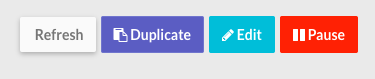
This pauses an active event-triggered campaign. Qualified users to receive the campaign at the trigger event(s) will not be sent any message during the pause. Qualified users before the campaign was paused will be sent the message.
Queued Triggers
You may want to queue the triggers that qualify to receive the campaign during the period the campaign is paused. You should enable this option for the queuing to begin.
Any queued trigger stays that way for a maximum of the Queuing period, which is configurable for each client and applies to all types of start trigger queuing.
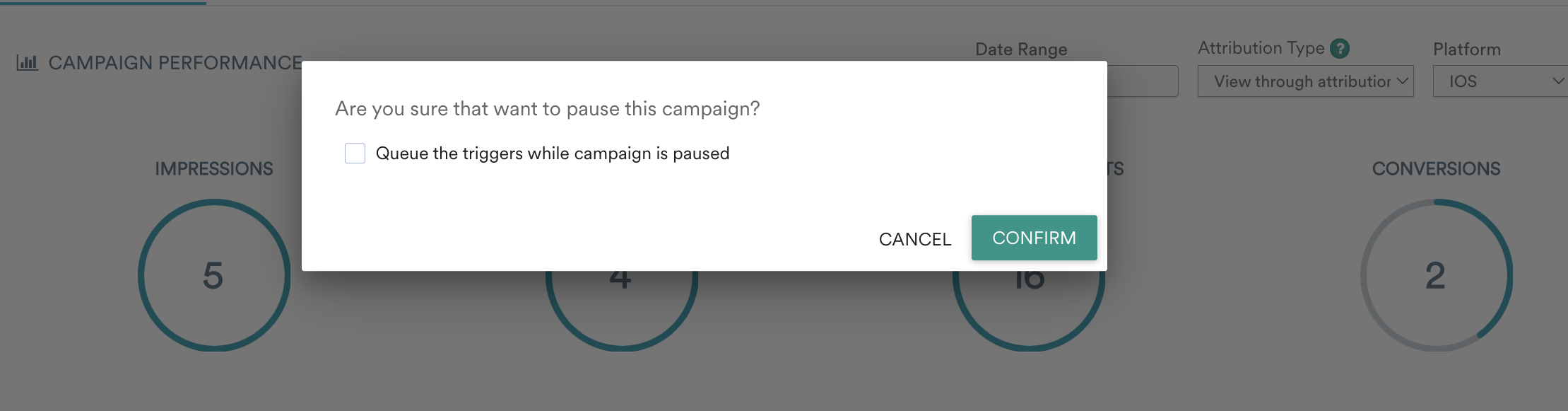
| info |
Information The queuing period can be a maximum of 24 hours. |
Resume Campaign
While resuming a paused campaign with the triggers queued, you may choose to:
-
-
- process those triggers in the queue at the time of resuming the flow
- purge the queue and resume the campaign for new triggers.
-
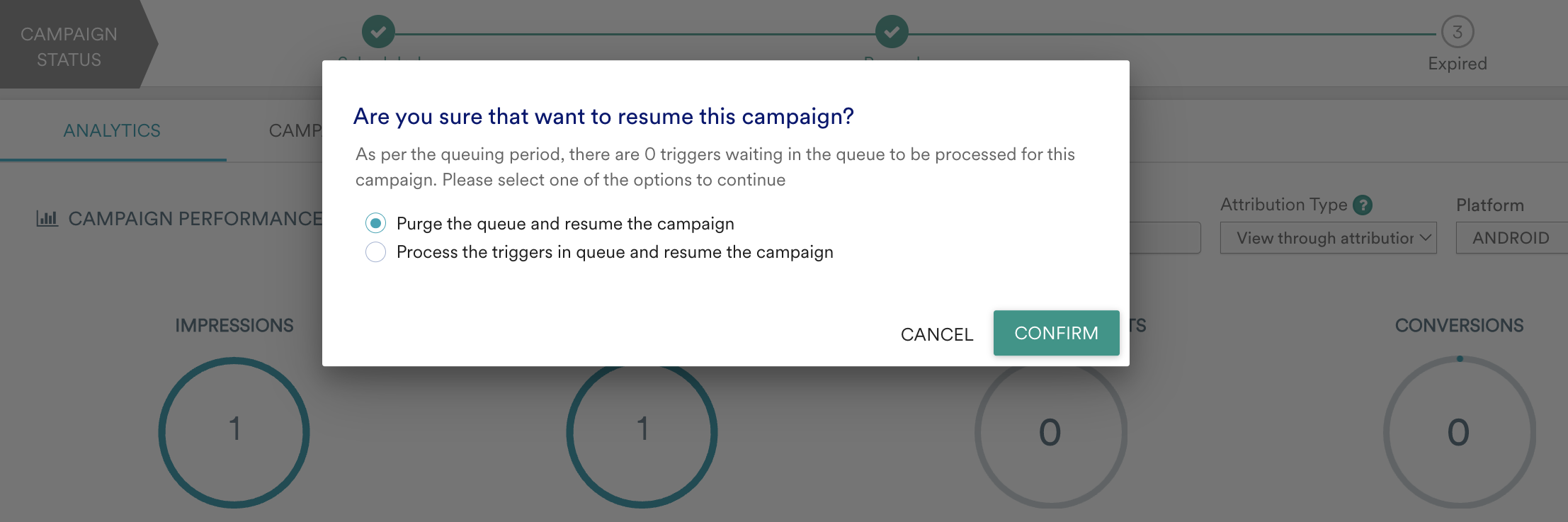
- Process the queued triggers and send them the campaign
- When selected, the queued triggers will be sent the latest message(if edited)using First In, First Out.
- The campaign, when resumed, will adhere to the configured DND settings, and the campaign will be sent out at the next available non-DND hour for the queued triggers.
- To identify the delay in sending the campaign from the expected time as per the campaign schedule, we have added the "was queued" attribute to the Campaign Sent event to reflect that the delay in sending was due to the trigger being queued as the campaign was paused.
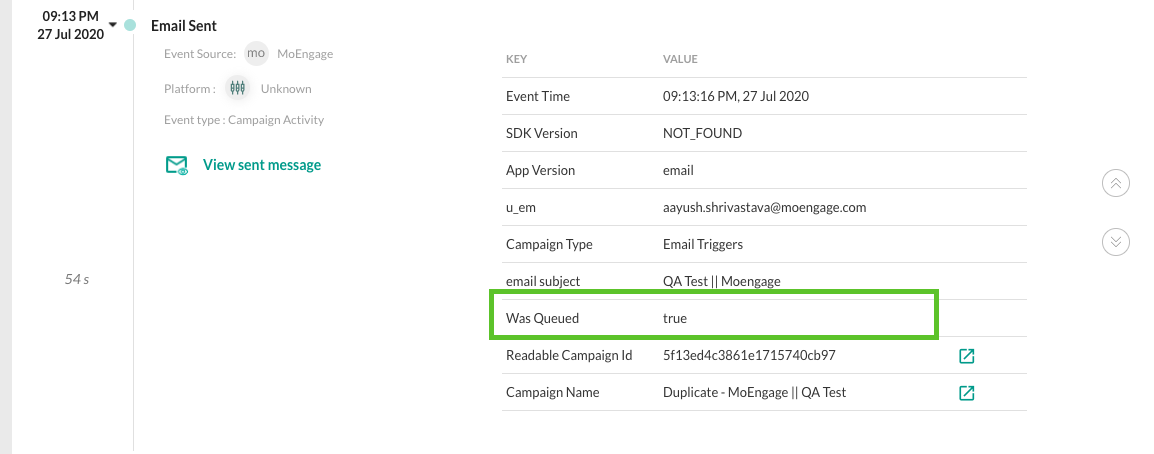
- Discard the queue and purge the triggers that are currently in the queue as per the queuing period
- When selected, the queued triggers are not processed and will be purged. The campaign will start processing the new triggers that qualify after resuming the campaign.
- To identify these purged triggers that will not be receiving the campaign, the "Trigger Purged" event will be added to the user profile of all such users whose triggers are purged.
The Trigger purged event is also raised when the queuing period ends for queued triggers and is removed from the queue. Such triggers will not be sent to the campaign upon resuming the campaign.
| check_circle |
Takeaway
|
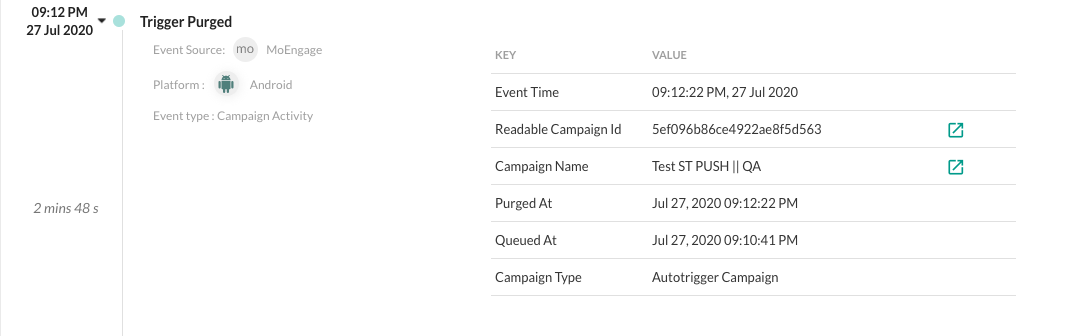
| info |
Note
|