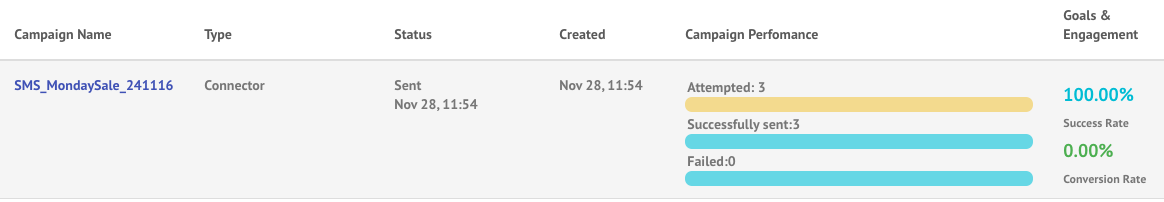| info |
Information
|
In Connectors, we track 3 metrics:
1. Attempted: After removing the users who breached the FC, Attempted is calculated as the number of users who qualified for the Connector campaigns and we attempted making connector requests for them
2. Successfully Sent : When the connector request is sent, the receiving server will return a response code indicating what happened with the connector request. Successfully sent is the number of users for whom the request to the request URL returned 200 OK status.
3. Failed: Number of users for whom the response from the request URL returned any status other than 200 or the users for whom we fail to find any value against the user/event attributes used in Connector request.
To summarize:
| Response Code | Marked as successfully sent | Marked as failed | Retried? |
| 200 | Yes | No | No |
| Others | No | Yes | No |
You will also be able to see the split of failures and their reasons as here:
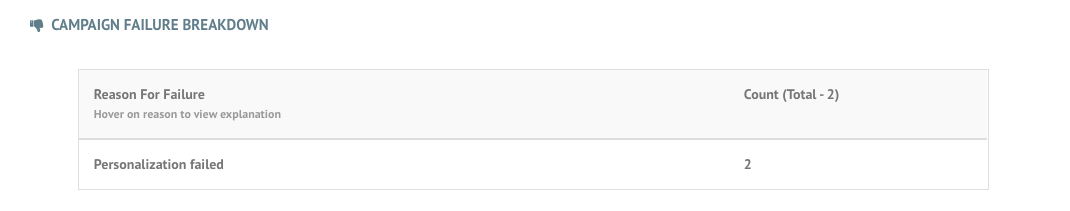
Personalization Failed occurs when one or more of event/user attributes used in request are not found for the specific user. For more information, refer to Common Personalization Errors and FAQs.
Error Codes are shown as and what are received when request is made to Connector URL. The count shows the total aggregated number.
Success Rate is calculated as :
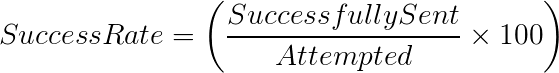
If you have attached a conversion goal to your Connector campaign, you should be able to see the Conversion events and Conversion for the campaign.
4. Conversion Events: Number of conversion events executed by users with-in 36 hours of successfully sending the connectors.
5. Conversions: Number of unique users who have executed the conversion event at-least once with-in 36 hours of successfully sending the connector instance.
Conversion Rate is calculated as :
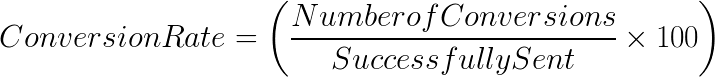
You can also see Success Rate and Conversion Rate percentage on All Campaigns page against a connector campaign.