All Predictions Page
All of the created predictions will get listed on the all prediction page.
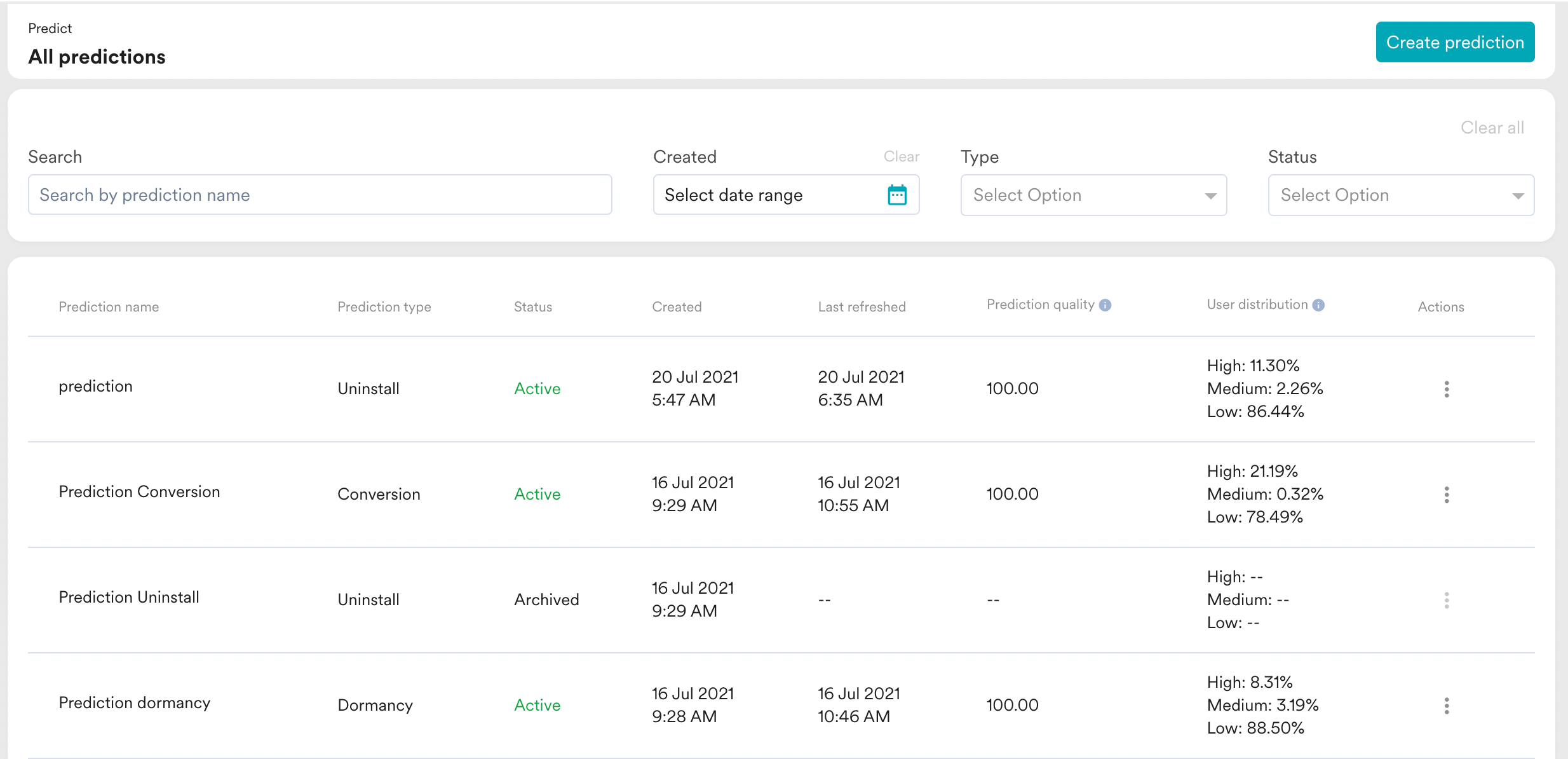
All prediction page displays the following:
- Prediction name
- Prediction type
- Status of prediction
- Prediction created date
- Prediction last refreshed
- Prediction quality
- User distribution between different propensity buckets.
You can archive any prediction by clicking on the 3 dot menu and then clicking on Archive.
Prediction quality is a measure of accuracy for the prediction. It tells how much the prediction is capable of distinguishing between users performing an action and not performing an action. Higher the quality, the better the prediction. A good prediction should have a quality score greater than 60. This is calculated using the standard method of Area Under the ROC curve.
You can filter the prediction by prediction name, created date, type, and status.
Click on any of the predictions to view the prediction details page.