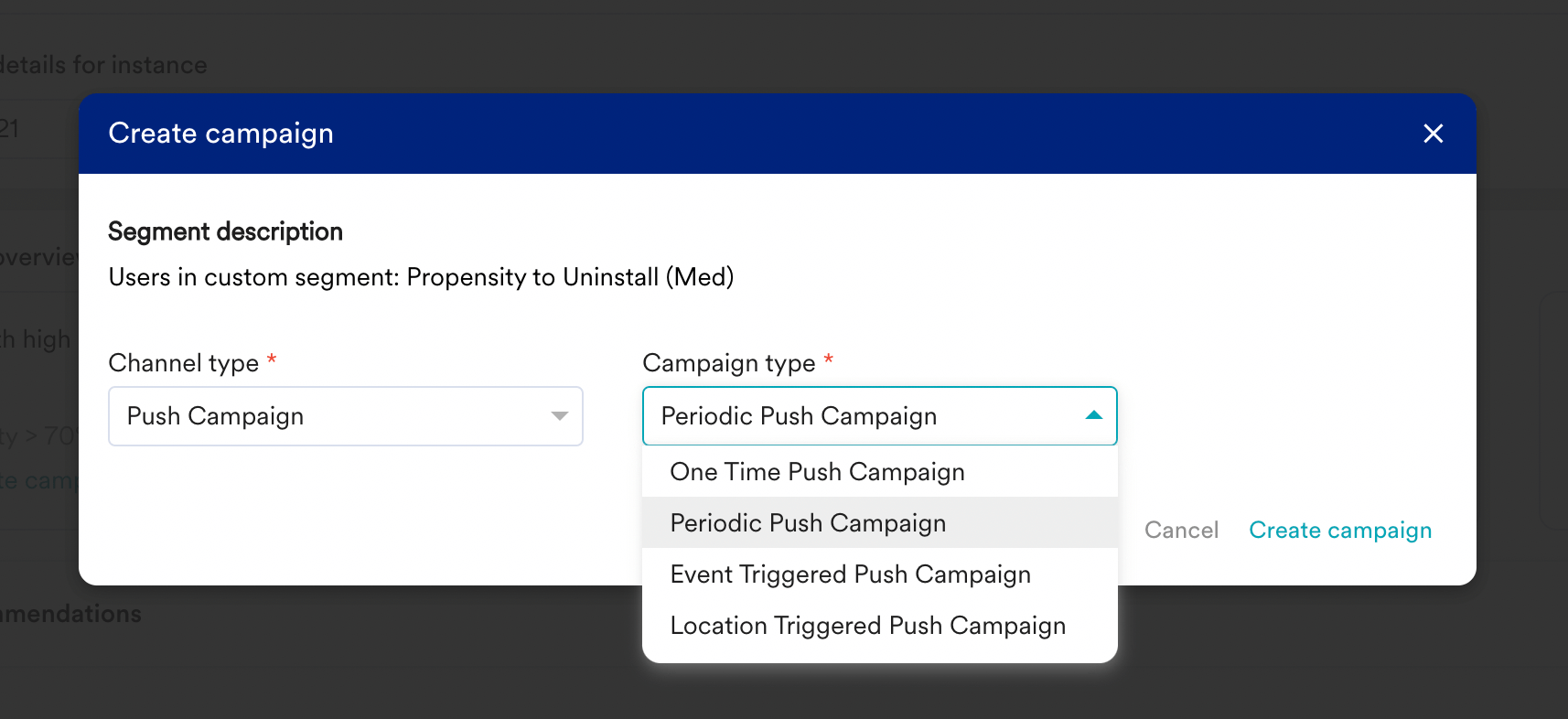Prediction Details
The prediction detail page shows prediction details such as ID, Type, Created Time, and Last Run Time.
You can click on Prediction Details for instance and choose the particular instance to display the details.
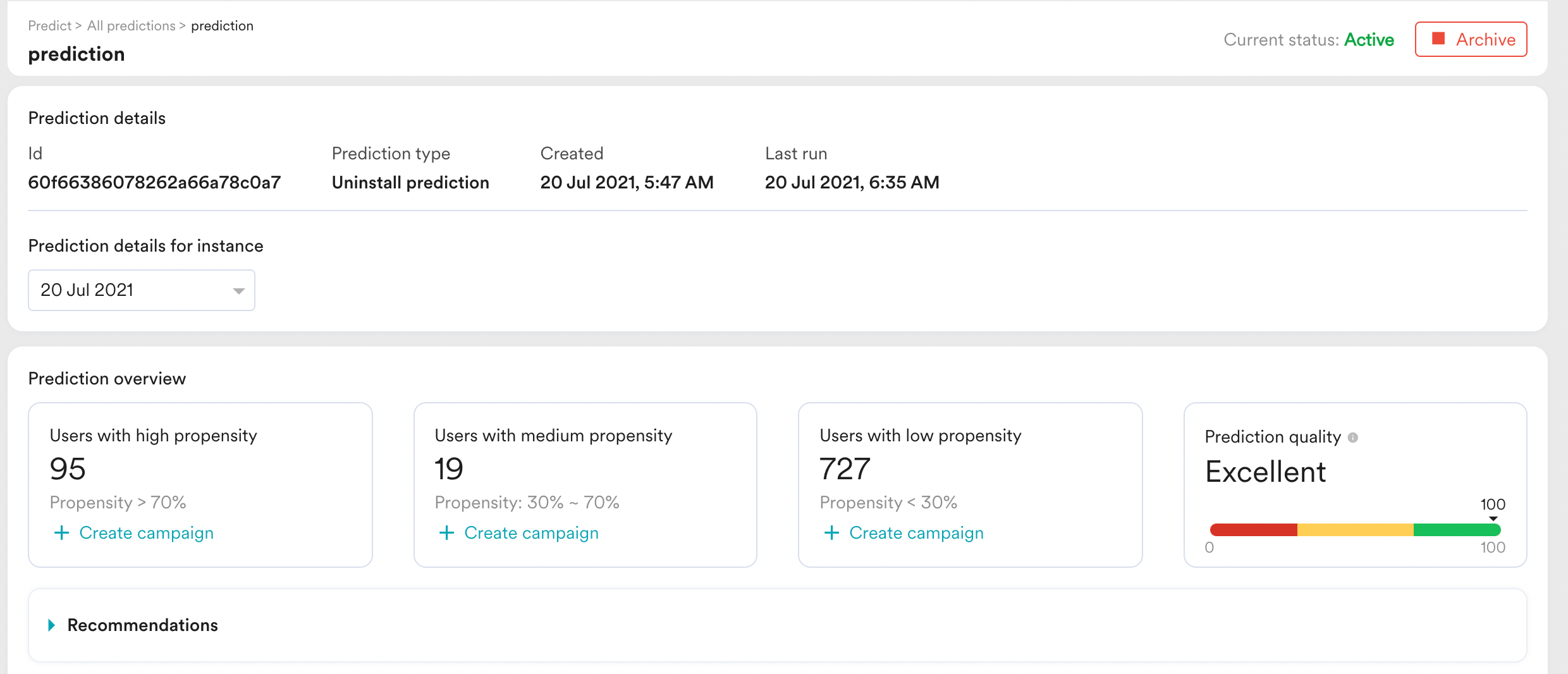
Prediction overview provides the count of users present in different propensity buckets along with Prediction quality.
You can click on Recommendation to view the recommended actions for the respective prediction.
Create Campaign using Prediction
You can create a campaign with the respective propensity bucket, just click on the +Create campaign button and chose the channel and campaign type to create a campaign from the prediction.