Chrome has announced the introduction of Quieter permissions for web push subscriptions to address the common user complaint that many websites request notification permission on the first visit rather than at contextually relevant moments in the user’s journey which inadvertently gives a bad user experience.
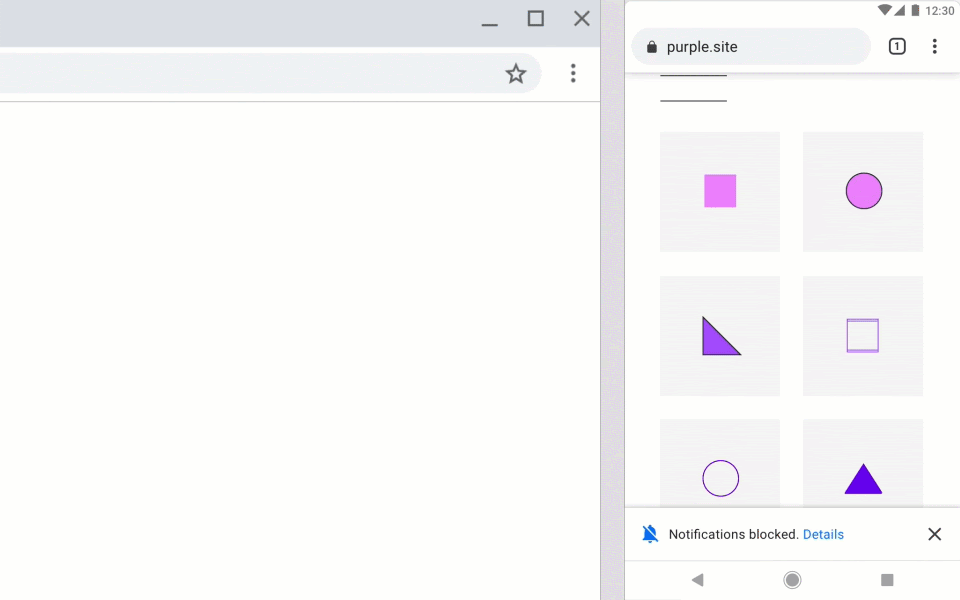
- For users who repeatedly block the notifications across the websites on their chrome browser
- For websites that have very low opt-in rates across the chrome browser platform
So, potentially if you are using a one-step opt-in for the web push subscription, from 4th Feb 2020 onwards you could see a significant dip in new subscriptions. To avoid such a scenario please go to your Web Push settings and move to the 2step op-tin or self-handled opt-in. Both a 2-step opt-in or a self-handled contextual opt-in should provide the required context for the notification permission ask and make it relevant for the user. Click here to know the step by step to change the opt-in method.