Why do we need delay optimization?
When an Event-triggered campaign is created, we specify at what time interval after trigger criteria is fulfilled, the push should be sent. This delay period is the function of the trigger events and how the push notification in response enables your customer as a follow-up to conversion from where he left.
Hitherto, while creating an event-triggered campaign, the delay period is left to the judgment of the marketer. As they run these campaigns for a long period, delay settings remain static over time and can’t evolve as per user behavior.
This delay setting needs to be dynamically optimized and should evolve on the basis of performance in real-time. We, at MoEngage, via our proprietary machine-learning algorithm, will optimize trigger delay to maximize CTRs.
Create a campaign using delay optimization
To create the Event-Triggered campaign using Optimized Delay, on Step 1 of campaign creation while setting the delay, click the check-box as below.
Once checked, you need to configure the minimum and maximum admissible delays. Our algorithm will optimize the delay between these limits
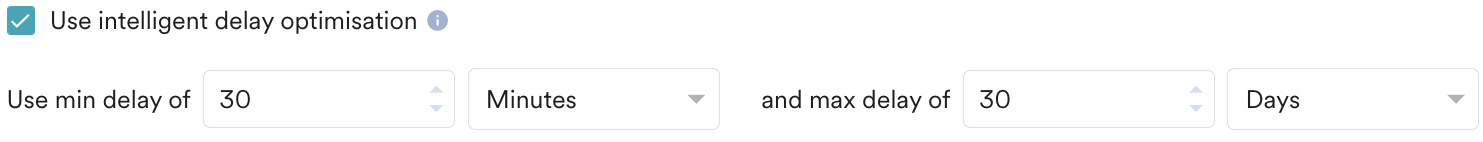
For the example delays, your final settings will look something like this where 60 minutes is your baseline delay. Our algorithm will learn over the delays between 30 mins to 180 mins.
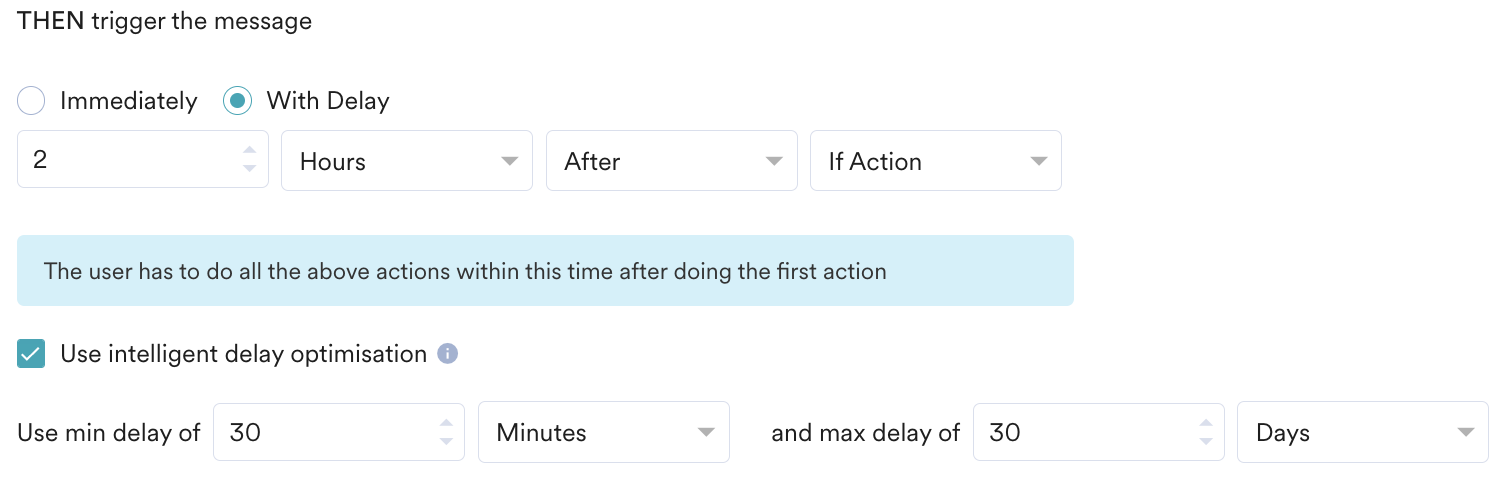
Analyze Campaign Impact
After the campaign has run for a certain period, you will be able to see the campaign CTR on the campaign analytics page. You can compare this CTR to that of your previous campaigns to measure the impact.